| データ | 数値 |
|---|---|
| 個数 | |
| 平均 | |
| 分散 | |
| 標準偏差σ | |
| 中央値 |
再描画フリーズ問題、chatGPTに協力してもらい解決しました。
Plotlyの仕様によるもののようです。
以下、chatGPTの解説と日本語訳記します
I see the issue. It looks like Plotly is trying to create the chart inside the “myDiv” element, but the default behavior of the form inside the HTML is causing the page to refresh when the button is clicked, which clears the content of the “myDiv” element.
To prevent the default form submission behavior, you need to modify the
chatGPTredrawChartfunction to accept an event parameter and callevent.preventDefault()at the beginning. Here’s the modified function:
function redrawChart(event) {
// Prevent the default form submission behavior
event.preventDefault();
Additionally, you need to modify your HTML form tag to include
chatGPTonsubmitattribute like this:
<form class="box2" onsubmit="redrawChart(event)">This way, when the form is submitted, it will call
chatGPTredrawChartwith the event parameter and prevent the default form submission behavior.
問題はわかりました。 Plotly は「myDiv」要素内にグラフを作成しようとしているように見えますが、HTML 内のフォームのデフォルトの動作により、ボタンをクリックするとページが更新され、「myDiv」要素のコンテンツがクリアされます。
デフォルトのフォーム送信動作を防ぐには、redrawChart 関数を変更してイベント パラメーターを受け入れ、最初にevent.preventDefault() を呼び出す必要があります。 変更された関数は次のとおりです。
さらに、HTML フォーム タグを変更して、次のように onsubmit 属性を含める必要があります。
こうすることで、フォームが送信されるときに、イベント パラメーターを使用して redrawChart が呼び出され、デフォルトのフォーム送信動作が防止されます。
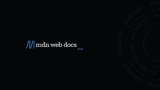


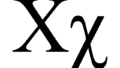
コメント